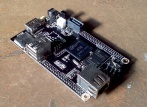Pi-Alikes
Let's take a look at some of the other low cost computers
Fred Sonnenwald, July 2013
Contents
- 1. Introduction
- 2. Hardware
- 3. Initial impressions and setup
- 3.1. APC 8750
- 3.2. BeagleBone Black
- 3.3. Cubieboard
- 3.4. DreamPlug
- 3.5. MK802+ Mini PC
- 3.6. Pi Model B
- 3.7. Pi Model A
- 3.8. TonidoPlug2
- 4. Benchmarks
- 4.1. Input/Output performance
- 4.2. Theoretical performance
- 4.3. Practical performance
- 4.4. Some thoughts
- 5. Practical application — media player
- 6. The Next Generation
- 7. Conclusions
1. Introduction
The Pi is not the only device of its type. It's just the one that's recieved by far the most attention. What are some of the alternatives like? Perhaps they give us some clues about where the Pi will go next? Eben Upton said in a TuxRadar interview "I think it would be really sad, and probably fatal for us, if we were still shipping the same Raspberry Pi in 2016, say" (July 17th 2013). What will the next generation of Pis look like?
We've collected 6 other similar devices to look at. These are the APC 8750, BeagleBone Black, Cubieboard, DreamPlug, MK802, and TonidoPlug. They are based on similar hardware specifications and have in general similar specifications. We've looked at what's involved with getting them up and running and how they compare in a series of direct benchmarks.
See also our post on the Cubie 2, a worthy sucessor to the Cubie reviewed here.
2. Hardware
First, the devices we've got in some more detail.
| System | CPU | RAM | Power Consumption (Nominal /Max) | Cost (MSRP) | Original OS (Installed OS) | I/O |
| APC 8750 | VIA 800 MHz ARMv6, VFPv2 | 512 MB DDR3 | 4W/13.5W | $49.00 | Android 2.3 (Apricot R3 Debian 7.0) | HDMI, VGA, USB, Audio I/O, Ethernet |
| BeagleBone Black | TI 1 GHz ARMv7, NEON | 512 MB DDR3 | 1W/2.3W | $45.00 | Angstrom (Ubuntu 12.10) | MicroHDMI, USB, Ethernet, GPIO |
| Cubieboard | Allwinner 1 GHz ARMv7, NEON | 512 MB DDR3 | 2.5W/10W | $49.00 | Android 4.0.4 (Lubuntu 12.10) | HDMI, USB, Ethernet, Audio I/O, SATA, GPIO, Infrared |
| DreamPlug | Kirkwood 1.2 GHz ARMv5 | 512 MB DDR2 | 5W/15W | $149.00 | Debian 6.0 | USB, 2x Ethernet, JTAG, Bluetooth, Wifi, Audio, SATA |
| MK802+ Mini PC | Allwinner 1 GHz ARMv7, NEON | 1 GB DDR3 | 3W/10W | $59.00 | Android 4.0 (Lubuntu 12.04) | MiniHDMI, USB, Wifi |
| Pi Model B Rev. 2 | Broadcom 700 MHz ARMv6, VFPv2 | 512 MB DDR2 | 3.5W | $35.00 | Raspbian Debian 7.0 | HDMI, RCA, Audio, Ethernet, GPIO, USB |
| Pi Model A | Broadcom 700 MHz ARMv6, VFPv2 | 256 MB DDR2 | 2.5W | $25.00 | Raspbian Debian 7.0 | HDMI, RCA, Audio, GPIO, USB |
| TonidoPlug2 | Kirkwood 800 MHz ARMv5 | 512 MB DDR3 | 5W/13W | $119.00 | Debian 6.0 | Ethernet, Wifi, USB, SATA |
All of them are ARM powered and generally have at least 512 MB of RAM. The one exception is the Model A Raspberry Pi with only 256 MB. Costs are all pretty similar too, except for the more expensive DreamPlug and TonidoPlug. Power consumption, OS, also similar. The biggest differences are in the I/O ports — USB, Audio, Ethernet, GPIO, etc. — and surely has a direct impact on what the devices can be used for.
3. Initial impressions and setup
We'll start with a series of short introductions and starting points for each device, and how we got up and running with them. Here's what look like (click for larger images):
3.1. APC 8750
The first impression you get of the APC 8750 is that it is big and clunky. It's a big fat board with a big fat power brick to go along with it. But it does some good things with that space — Ports. Ports everywhere. There's VGA output for old screens and enough USB ports so that you won't need a hub. There's also a proper power button on the circuit board. It's also ATX compatibile meaning there's a slew of cases out there it will fit in, even if they're going to bigger than necessary.
While the APC 8750 ships with Android it does run Linux, and in this case it's actually Raspbian, the Raspberry Pi distribution. Start writing the image to an microSD card and then have a tea, because the image is a full 2 GB. It really needs to be resized to larger even after being written. I ran out of space running apt updates because I didn't the first time.
After booting system response is relatively snappy. It doesn't stick out as "wow that's fast" but it doesns't make me cringe either. The system feels very average to me, which I think is the best you can expect from these sorts of devices considering that I use Core i5 and i7 devices daily. The only issue I'm aware of is an apparent bug that keeps the system from booting if there's no monitor attached. That cuts down on a lot of use cases for a low power system. There also aren't any sort of GPIO headers so there's very little fun to be had from electronics experiments.
Ultimately I see the system as a desktop replacement for scenarios where you don't need the power of a proper desktop. A PC that sits in the kitchen playing music is how I would place it.
3.2. BeagleBone Black
About the size of a Pi, the BeagleBone Black is a hacker's board, pure and simple. Primary evidence of this comes in the guise of more GPIO pins than one can conviently shake a stick at. More evidence comes along as you get up and running with it. It ships with a stripped down Angstrom linux, but for comparative purposes I've put Ubuntu on it. The install approach is somewhat different. Rather than just writing a dist image, a script formats the card and extracts a system image archive. This means you get to avoid resizing partitions, even if it feels less straight forward.
To boot off the SD card there's a little button by the slot that you need to hold down. Unfortunately, this wasn't obvious at first, so I spent some time wondering what was going on until I figured that out. An "oops" moment there. Apparently this can be fixed so that the SD card is the default boot location with a uBoot flash. More system hacking.
Once the system boots, you're in a console. A script is provided to apt-get install LXDE to get up and running with a GUI. Ethernet works right off the bat and so the install was relatively quick and painless. Overall I felt the GUI experience is a bit below average. It's a framebuffer driver for Xorg which is always slow. What was poorer was the occaisional glitching of the screen, wrapping around horizontally a few pixels. Impressions were not helped with the two system lock ups I experienced, both of which occurred on the same imgur page — in two different browsers. All of this adds to the feeling that it's a hackers system. You'd need to be an incredibly patient child to do anything.
On the other hand the hardware is pretty respectable, although the close placement of the micro HDMI and USB port meant for me the connectors were pushing each other apart. There's no 1/8" audio, but there is sound on the HDMI. The comprehensive LEDs (Power, CPU, SD, and MMC activity) and buttons on the board are a nice touch. The large number of GPIO pins also points it towards being a hacker's system. Three years ago it might have been my choice for a project, but I would never have gotten it "just because". It's simply too much work to setup. At this point I think I'd need something really specific in mind to buy one.
3.3. Cubieboard
The Cubieboard is just a little bit bigger than a Pi, and for taking up a similar amount of space, they've jammed a whole lot of stuff in. Similar to the BeagleBone there are a lot of expansion pins, but there's also audio in/out, SATA, IR... It's impressive. The board I've got came in what's called "rich packaging" which includes some nice extras like a cardboard case, SATA power cable, and a debugging serial cable.
Getting up and going is quick with the default Android install and runs well. There are a variety of Ubuntu options for the board but only one easy SD card lubuntu, which I've gone ahead and installed. The image size is large, but comes with pretty much everything installed. Apparently Berryboot makes more distributions available, but I haven't tested this.
Usable performance is again average, and there's plenty of free memory after the system finishes booting into LXDE. A nice feature is that the board can properly turn off from a "sudo poweroff" command and then has a power button to get it started again. On the board itself the ports are well positioned making it easy to get at everything, although like the Pi it's all along the different edges. This can be annoying if you want to tidy it away. As a plus power and ethernet are on the same side so if that's all you need it is tidy. (They're on opposite sides on the Pi.)
The absolute number one thing going for this board though? One word: NAS. The onboard SATA gives you scope to do a lot more than normal. I think it'd be worth it just for that. I also think the infrared port could be a lot of fun, and there are probably some interesting applications with the audio in. Are these extras enough to really justify the extra price? The board still is still a little bit hacky. More than the Pi, less than the BeagleBoard. It's a really interesting system with multiple potential uses.
3.4. DreamPlug
The DreamPlug is polished — at least on the outside. It's router sized and is cased similarly, although it actually feels more robust than a typical router. It's an solid, impressive feel. Unlike a router the DreamPlug is filled with lots of I/O: SD, eSATA, optical S/PDIF out & 1/8" jacks, USB, and the crown jewel I think, dual gigabit ethernet ports. All of this makes it essentially a low power server.
Unlike the rest of the devices, the DreamPlug we've got ships with a proper version of Debian 6.0 Squeeze, which means out of the box we've only got to concern ourselves with logging in before we can start doing stuff. No extra writing to SD card, although that can be done if you want. Unfortunately, logging in can be a bit of a trick — there's no display after all. The first time I turned it on I couldn't work out what was going on. It was necessary to connect the little JTAG USB<->serial adapter to see what was happening.
Some fun and games with minicom, a serial terminal emulator, and we're in business. The default setup configures the onboard Wifi as an acesspoint, with an IP address of 192.168.1.1. This nicely conflicted with my router's address of 192.168.1.254. Commenting out a line in /etc/rc.local disables that and I could finally get things into a usable state. The DreamPlug I think turns out to be kind of fun like this. It's almost straight up, traditional, Linux hacking. It's the good kind, where you can find solutions on the Ubuntu Forums or LinuxQuestions. The catch is you'll need to be compentent with the command line or at least be willing to learn to get things done.
Once you surmount that little command line hurdle though, you're in business with something you can really use. The system has a snappy response and there's a site, Spinifex, with some good directions to help you navigate through the oddities of the Debian setup on the DreamPlug. It's a bit out of date, but still useful. Overall I think the DreamPlug makes a perfect step up for an OpenWRT router when you want more power and flexibility in what you do on your LAN or want to run some more major services, like a proper file server. (Yes, you can do this with some OpenWRT routers, but I would not consider 2 MB/s to be good for a file server.)
3.5. MK802+ Mini PC
Immediately, the MK802+ Mini PC has one thing going for it. It's size. It's an order of magnitude smaller than any of the other systems we're looking at here and it's in a case to boot. That makes it devilishly easy to transport. It ships with Android 4.0 which means you boot into a familiar interface. However, it is also armed with a microSD card slot which with the help of disk images lets it run standard Ubuntu Linux and derivatives. Just write the image to a card, pop it in to the slot, and it turns the MK802 into something more directly comparable with the other systems.
I've loaded up the Lubuntu 1GB 1080p image and everything I've tested has worked out of the box. I originally tried the Ubuntu image but found it to be pretty much unusably slow. Really slow and a DNS resolution bug which would need to be manually fixed. Lubuntu manages OK but it's more just average slow. I suspect most of this slow down is due to running regular desktop software, while in comparison the Pi runs a more stripped down system.
Hardware wise, having only 1 USB port is a bit annoying as you really need a hub to get things up and running normally. This goes right along with the special AC adapter needed to power it. Fortunately, the onboard Wifi is a redeeming feature in this respect meaning that there aren't any more extra cables to deal with. Unfortunately though the onboard wifi seems to cap out at about 50 KB/s. I had this problem under the original Android as well. That might just be a poor internal antenna though as I'm in the basement here.
Lubuntu comes with sshd enabled so after setting up Wifi the first time you can actually get away with completely remote access. That along with its case means you can more or less leave it plugged into a wall pretty much anywhere and have a box for running small stuff on. I think it'd be perfect for running irssi (IRC client) inside of a screen.
3.6. Pi Model B
To be honest, it's a bit late in the game to have first impressions of the Raspberry Pi. I first got mine over a year ago, and so much has changed in that time as well. The Model B we have here is a Revision 2, while I started out on the Revision 1. Still, a general overview is in order.
The Pi, while not the oldest of the devices here, was the game changer, drawing media attention. There have been SheevaPlugs and BeagleBoards (and other things like Gumstix as well) for quite a few years, but nothing so big. The Raspberry Pi, can be thought of as the iPod of low powered ARM computers. It did it well enough (and here cheap counts towards well) that it brought this sort of computing to mainstream attention. The Pi brings to life a large community, filled with people of all ages and specialties, even those less technical, and makes computing accessible.
The Pi is also an order of magnitude easier to get hold of. Here in the UK I could walk into Maplin and walk out with a Pi in my hand. Then it's a simple matter to write the SD card image and get going. That counts for a lot because really, the hardware in the Pi isn't hugely better than these others. The biggest difference is the composite video out (RCA). That's allows for connection to old TVs, or more interestingly a cheap reversing monitor.
And you know what? The hardware only got better with the Revision 2. Mounting holes to make it easier to use in projects. More RAM for better performance. Changed around GPIO. My personal favorite: the removed fuses on the USB ports. There are USB devices that simply won't work with a Revision 1 that will with the Revision 2 because of this. In general when using the Revision 2 everything feels better.
3.7. Pi Model A
The Model A was always designed to be a stripped down Model B. The same PCB, but with fewer components on it, making it cheaper. No ethernet, only one USB port, and less RAM. How much worse could it be? In terms of setup it's exactly the same. It's a little glimpse of the Apple ecosystem in a sense, all Pis are fundamentally the same hardware so we can just swap SD cards around — just like all Macs run OS X.
You would think that the lack of ethernet and USB doesn't have an impact, and to some extent that's true. Usability of Raspbian is pretty much the same. In that sense it's no worse than being on a Revision 1 Model B. For me though I think it's summed up in two words: "USB Hub". Mouse and keyboard? Hub. Want internet too? A USB ethernet or Wifi adapter. They're not insurmountable. Linux and Wifi is in a much better state than it was 5 years ago.
I think that if you're going to use the Model A like you'd use a Model B, you should just get the Model B. The "extra" cost comes out of money you'd end up spending on USB accessories. It's all around just a better experience. The Model A still has a place though. It's the more hardware project oriented version of the Pi.
Like the Model B Revision 2, the polyfuses are removed so the Model A can be be back powered through the USB port. Fewer components means overall lower power consumption for when on batteries. This can be lowered even further by replacing the power regulator. There are lots of projects where the lower power comsumption makes it ideal and the lack of USB and ethernet doesn't mean much. Robotics, weather balloons — plenty of fun things to do. Locally there's a guy using one for kite photography.
3.8. TonidoPlug2
The TonidoPlug is an interesting bit of hardware for testing because it's really designed as appliance instead of a general purpose computing device. It's a NAS device. The idea is that you pop in an internal 2.5" SATA disk or connect a USB hard drive and serve the files off it. As a result all it's got is the SATA bay, ethernet port, wifi, and a USB port. There's no debug interface — it's a purpose built SheevaPlug, which puts it in the same family of devices as the DreamPlug as above.
The TonidoPlug ships with a stripped down Debian Squeeze with special TonidoPlug software on top of it for management. Remember, think appliance. That's not to say that you can't mess around with it, it's just not really designed for it.e onboard 512 MB flash doesn't leave much space. Fortunately it can booted off of other devices so I've set it up to run off the internal SATA disk.
Also like the DreamPlug the TonidoPlug is something of an excercise in Linux hacking. The directions for setting up the SATA disk are straight forward, but I did hit a few minor issues along the way which confirmed it for me. The TonidoPlug is something that generally "just works" but that you can mess around with if you want to, but don't have to. That really gives you options.
The TonidoPlug is very simple and it's in a pretty slick case. You can move it easily but I'm not sure why you'd want to. The power is a mains input which means it's tied down, but it also removes the complexity of an adapter too. In the end, I think I see the TonidoPlug best used for exactly what it says on the tin — serving files. You just get a bit more control. Want to do it with Apache? Can do. Samba? NFS? Anything with Linux can be done.
4. Benchmarks
I will start by saying that these are not comprehensive benchmarks, but are instead indicative benchmarks. There are here to give an overview of the potential performance of each device and aid in a less subjective comparison. They will also help us understand how the different hardware of each device impacts on performance so that we can evaluate future devices as well.
Six different benchmarks have been carried out, which break down into three categories. Input/output performance, theoretical performance, and practical performance. For I/O, iperf has been used to measure networking performance, and hdparm to measure hard disk cache and read performance. Theoretical performance was measured through the classic Dhrystone integer and Whetstone floating point tests. The practical tests were a bzip2 compression of a 54 MB wav file the MP3 encoding of it using lame.
Each benchmark has been run 3 times. Mean results are plotted below, with the error bars showing the minimum and maximum value. The script we used to run the benchmarks is available online in our git repository.
4.1. Input/Output performance
For all I/O tests, higher values indicate better performance.
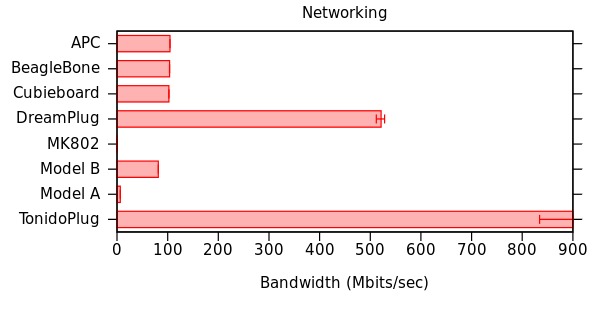
Networking performance quite nicely breaks down into three groups. We see top performance from the DreamPlug and TonidoPlug with their gigabit ethernet. The APC 8750, BeagleBone, Cubieboard, and Pi Model B all have a pretty good showing of their 100 megabit ethernet, although the Model B's performance is a bit sub bar at around 70 mbits. For this test the Model A, which doesns't have onboard ethernet, used a USB 1.1 ethernet adapter I had lying around. Performance pretty much topped out at the theoretical maximum there of 11 mbits. The MK802 with its Wifi is the bottom performer. This echoes the comments I made earlier about its poor performance during setup.
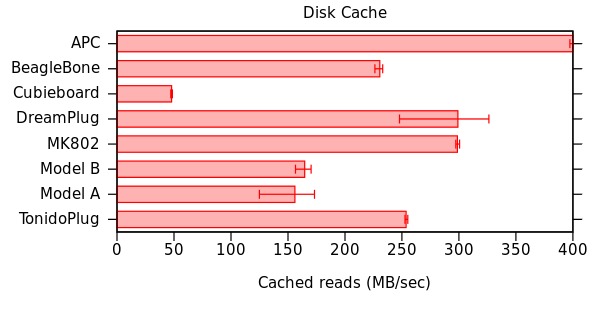
Disk cache is a little bit mis-leading. This is more accurately an effective test of memory throughput. Every time you read from the disk it's stored in memory in case the same disk read is requested again. In that case it's read from the faster memory cache instead of re-reading it off the disk.
The disk cache results are a bit all over the board. It would be nice if they conviently matched up with memory speed or CPU, but they don't. The error bars are almost always pretty small as well indicating pretty consistent performance. In general these speeds are all so quick (greater than 120 MB/s) that the cache speed exceeds hard disk speeds and so the caching will have a positve impact.
My main worry here is the signifcantly lower cache speed of the Cubieboard. This indicates that cacheing will not have much of an impact. For certain use cases where there are many repeated small reads, such as serving web pages, this is less than ideal.
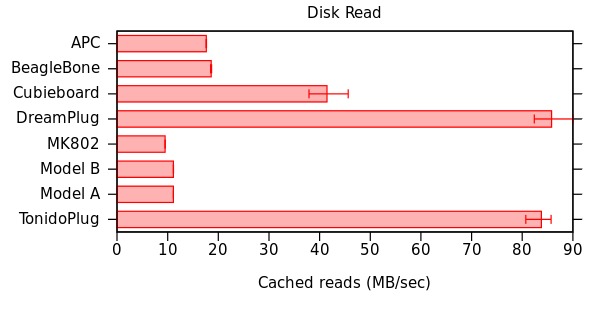
The Cubieboard, DreamPlug, and TonidoPlug were all benchmarked with a SATA hard disk, and consequently have significantly higher read speeds. The performance of the other devices is about as expected and consistent with mid-range flash memory. Obviously, better SD cards (e.g. Class 10) where applicable will speed things up, but that comes with increased costs. A USB hard drive could speed things up too, but with the same caveat.
Write performance, which we have not benchmarked, will always be slower than read performance. This is particularly true for flash memory like SD cards. In many cases this won't be a problem as data will written to the file system cache and be stored in memory, then gradually written to disk while other tasks are carried out.
4.2. Theoretical performance
Higher MIPS and MFLOPS values indicate greater performance.
MIPS, or million instructions per second, provides a rough indicator of what I think of as base system performance. Most regular program functions take advantage of only integer math operations, such as pointers in C programs, and so the Dhrystone helps us evaluate what many system operations will perform like. MFLOPS, or million floating point operations per second, gives an evaluation of a processor's performance in executing the more complex mathmatical operations we use, for example, in most games.
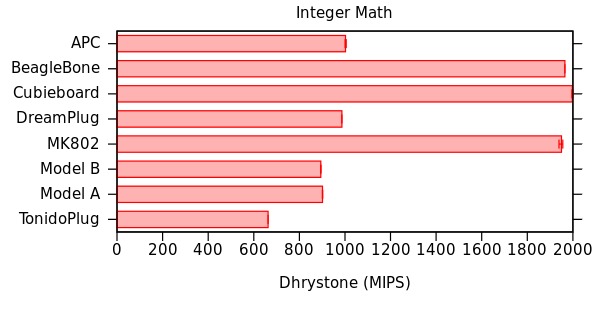
For integer math, we can quite clearly see the impact of processer architecture and clock speed. The TonidoPlug ranks rock bottom as an ARMv5 chip, despite having a higher clock than a Raspberry Pi with its ARMv6 - 800 vs 700 MHz. The DreamPlug uses the same ARMv5 and just about matches the Pi, but at a 70% faster clock speed of 1.2 GHz.
The APC uses the same ARMv6 as the Pi, but at 800 MHz just out performs it. The dynamic overclocking of the Pi, if enabled, should easily match or exceed this performance it. The real winners here though are the ARMv7 based systems — the BeagleBone Black, Cubieboard, and MK802 — with performance more than double the Pi, despite only a 1 GHz clock speed.
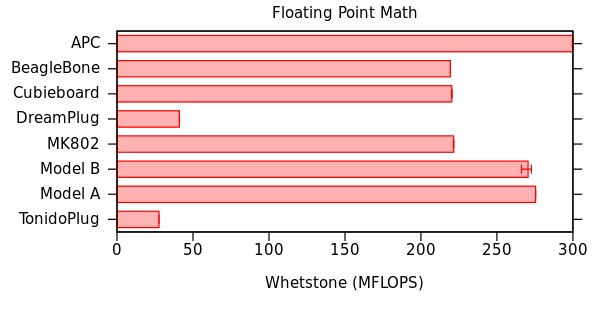
In contrast however, it is interesting to see how the ARMv7 chips perform in terms of floating point performance. All of them integrate NEON FPUs, or floating point units. FPUs are special additional chips added next to, or in this case integrated into, the main CPU. They aid in carrying out floating point math as a specialized sub-processor. The NEON FPU is designed for carrying out vector mathmatics, which are typically associated with multimedia functions such as H.264 decoding.
The benchmark results show a worse performance for the NEON FPU than the ARMv6 based systems — the APC and Pi — which are armed with more generic previous generation VFPv2 FPUS. The lower performance is probably a result of the fact that the Whetstone test is a generic benchmark. It's not optimized for vector mathmatics and takes no real advantage of the potential parallelization that the NEON FPU can add.
Unfortuantely, the lack of vectorization is typical of most software running under Linux which suggests that for most cases of pure processing that the ARMv6 systems are the way to go. Based on the in performance between the APC and Pi with their 100 MHz clock difference, the Pi over clocked could probably hit MFLOPS of around 350. While this is still about 1/10th the performance of my desktop, it still represents the best available in terms of these low-cost computing devices. The ARMv5 Tonido and DreamPlug systems have no FPU and clearly have lower performance.
4.3. Practical performance
Lower times indicate greater performance.
These two benchmarks, bzip2 compression and MP3 encoding, have been run to give a more practical indication of relative performance through relatively common complex computational tasks. bzip2, as a lossless compression algorithm consists almost entirely of integer math and places load on memory and disk I/O.
MP3 encoding is on the other hand a "lossy" compression technique. Not all of the data is retained, which allows for signficantly smaller file sizes. This is what can cause the distortions we hear in low quality MP3 recordings when compared to the original uncompressed audio file. MP3 encoding consists mostly of floating point arithmetic, such as Fast Fourier Transforms, and some load on memory.
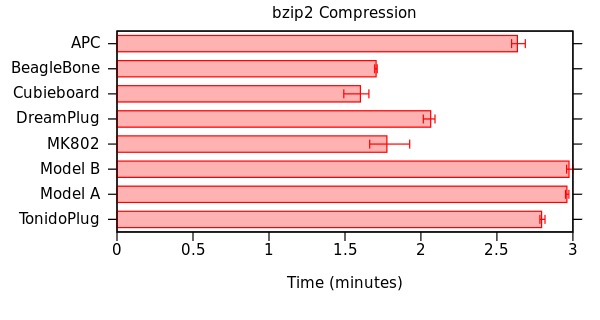
In general bzip2 performance is pretty similar between devices. Everything performs on the same order of magnitude and in general looks to be pretty well linked to clock speed. The BeagleBone, Cubieboard, MK802, and DreamPlug all with 1 GHz+ CPUs are perform better. You'd ordinarily expect in this case then that the DreamPlug would exceed the other three with the 1.2 GHz clock, but in this case the older ARMv5 performs sligthly poorer. The Pi takes the longest to compress with its 700 MHz CPU, with the APC and TonidoPlug just ahead of it with slightly faster 800 MHz CPUs. The APC comes out just ahead though possibly due to it's newer ARMv6 architecture.
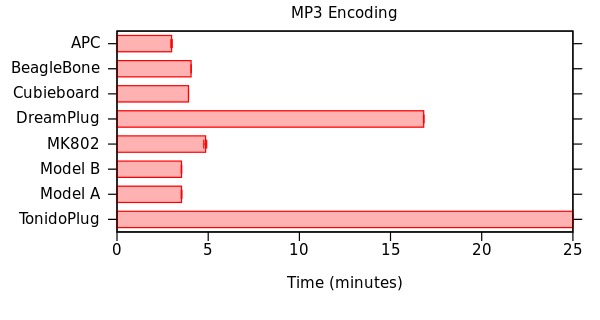
Variation in MP3 encoding performance as expected follows floating point performance, with the DreamPlug and TonidoPlug at rock bottom with their lack of FPU. The three NEON ARMv7 systems come in approximately second, with the ARMv6 systems coming in first.
4.4. Some thoughts
What we've seen evidenced in the benchmarks are mostly architectural differences rather than fundamental differences between devices. Gigabit ethernet is of course faster, and so are hard drives. Faster CPUs go faster, and FPUs do indeed aid performance. The lackluster perforamnce of NEON is a bit of an upset. In general though there's been no real difference between devices.
However, we can see some interesting performance differences by factoring in power consumption. (After all, CPU usuage usually is the greatest drain in power in these sorts of devices.) Bearing in mind that the power information presented here is theoretical, not measured, we can see some interesting things.
- The APC which performs better than the Pi due to its faster clock may not really be that much better due to its higher power consumption. There's only a 0.5 W difference from the Model B, the Model A draws 1.5 W less.
- The BeagleBone draws only 1 W, which the lowest of any of the devices. For the same power you could have three BeagleBones or one CubieBoard or MK802. Five instead of a DreamPlug. In terms of absolute processing capability for power use this makes much more sense.
5. Practical application — media player
Say we want to setup a low-cost low-power home media center. Can we do it with these devices? The answer is generally "Yes" — at least in part or to some extent. Let's take a look.
First, about half of the devices come with Android, and with that comes access to Google Play which means there's a wide variety of easily available software for playing media. Combined with an HDMI out, this means you can be up and running with the APC 8750, Cubieboard, or MK802 in no time flat. The Cubieboard would even let you hook up a SATA disk direct for storing media. All of them stream video off YouTube too.
Then there are the Plug devices which don't have any video out. The TonidoPlug as a device designed as fileserver includes a DLNA server which lets it easily stream compatible media to many phones and TVs. This software can of course be setup on any device running Linux, which is what you would have to do with the DreamPlug, but it's a lot easier when it works out of the box. The audio out on the DreamPlug, which includes optical S/PDIF, would allow certainly for playing media, using something like MPD to remotely control it from a phone. Again, a hard drive can be direct connected to easily share media.
For the Raspberry Pis, the Raspbmc project with easy install brings XBMC, or Xbox Media Center, to the Pi, turning the Pi into pretty much a full fledged Media Center. It needs some additional storage to be usesful, a SMB share over the network or a USB drive, but it's pretty painless, easy, and works well.
By far the trickiest device to setup a media center I think is the BeagleBone. Or at least, it doesn't appear to be straight forward which I get the feeling is typical for the BeagleBone. It looks like a partial XBMC port was done as a Google Summer of Code project, but I get the feeling it's incomplete. BeagleTomb looks to be a media player project available. Installing Android may be the best bet, although there's no Google Play.
6. The Next Generation
These are the voyages... Well, no, not really. More like next generation hardware. Based on the devices we've looked at here and perhaps a perusal of the cell phone market, we can make educated guesses of what the next generation of Raspberry Pi devices might look like — the Mark II, Revision 3, Model C, whatever it will be called.
First let's consider what's already available in terms of newer hardware. There's the APC Rock which is based on a a newer ARMv7 CPU, similar to what we've seen in some of the devices we've looked at. The Cubieboard2 has also been announced, which is a souped up Cubieboard with double RAM and a dual core CPU. The MK802 also at this point has several successors, the latest of which is the MK802IV. It features even more RAM — 2 GB — and a quad core CPU. As well as Bluetooth. These devices all still feature Android as the primary OS, but support other Linux variants.
Those were just the devices directly related to the one's we've looked at there are others on the market as well, such as the MarsBoard and the CuBox. These are ARMv7 devices with 1.2 GHz and 800 MHz CPUs respectively and 1 GB of DDR3 each.
Recent mid-range phones are shipping now dual core CPUs, like the Samsung Galaxy Ace 2 and the Nokia Lumia 520, previously the purview of only the high-end phones like the Samsung Galaxy S2 and the Motorola Atrix 4G just two short years ago. High-end phones today are equipped with quad core CPUs.
We can look at the availability and specification of devices and see, as always a general trend of decreasing cost for components of similar specification. How much will the costs have dropped in 3 years to meet Eben's 2016? It's hard to say. Any device out then will probably have had to have been in development for a year or more. Based on what we see today though I think we can make a few reasonable guesses.
- Almost everything will impact system specifications, while GPIO remains relatively unchanged. Arduino today is much the same it was 2 years ago.
- DDR3, and more of it. Memory is one of the most effective ways to make a system better. Power requirements will be shrinking and we already see it in many devices now.
- Dual core. I'm not sure about this one, but there's a trend. This may really be for Pi, Round 3 (Voyager).
- On board flash memory. If costs are low enough it may be added. It's been common on lots of the devices we've looked at here, and could be a boon for educational programs.
7. Conclusions
In some respects we're looking at very fundamentally equivalent systems. Our benchmarks show very similar performance, and that's quite clearly linked with hardware specification. What's more different is the effort involved with system setup and the I/O ports, and the latter is probably most critical. That's what really determines the differences with what you can do. If you have a project in mind find the device that makes it easiest. There's probably not much all else different between them.
If the I/O ports don't matter though (or even if in some cases they do), I'd personally recommend sticking with the Raspberry Pi. I would love dual ethernet, but I think I love the community around the Pi more. Raspberry Jams are a lot of fun. It's easy to find support online because there are so many Pis out there. There are loads of good projects you can do with a Pi. I keep hearing about them from @Raspberry_Pi. Most importantly to me I think is that the Pi was so much easier to approach than the other devices. Nothing else made me quite so excited. But hey, that's me — find something that works for you.
Note!
We've since reviewed the Cubieboard2! Check it out!